Remote 1 Introduction
Remote 1 APK can be used to bypass the factory reset section. APK users can access the factory reset section and control the device by using this method.
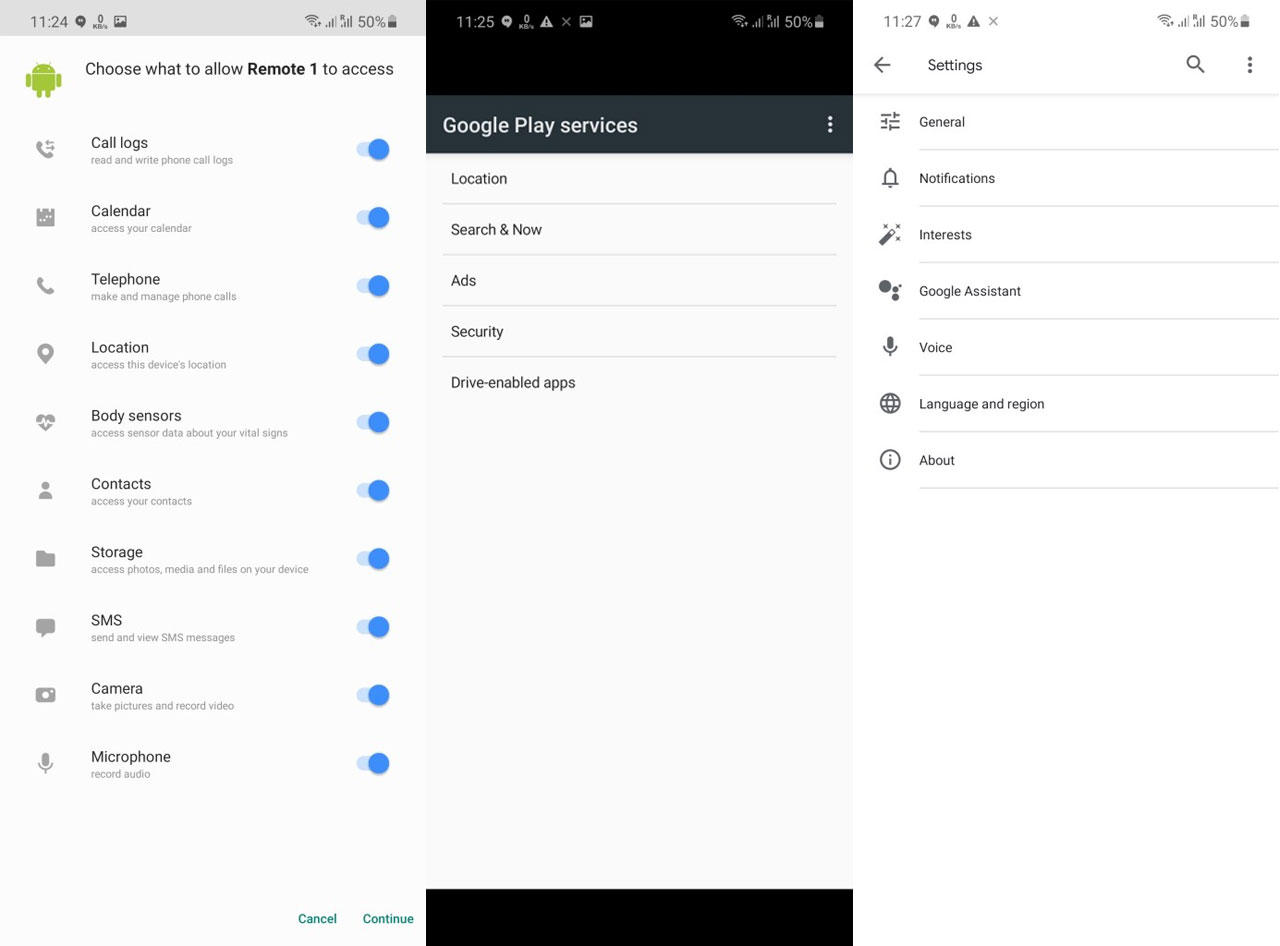 Remote 1 APK – App Screenshot
Remote 1 APK – App Screenshot
Description
It won’t work, because the current versions have strict security protocols like firewalls that prevent them from doing this without permission or fraudulent methods like fake reviews (surprisingly accurate) downloaded from the App Store.
To make life easier for mobile users, the developers created a new tool which allows users to bypass the factory reset protocol. Remote 1 APK allows you to link multiple Google Accounts. You also have the same options available as the Play Services App on your phone or tablet, to ensure your device is secure.
You will need this tool to bypass the factory reset. After account creation is complete, you can add another.
After you have added your credentials, the Remote 1 APK will be installed on your computer or device.Before uninstalling Remote One completely, you must first uninstall any prior version. They will violate the native Android services again.
Google will not be happy if it learns about malware apps. To root an unlocked phone, the last step is to install Xposed Framework via the Root + XG Promo Mode app.
Main Features
- The APK can be installed to bypass FRP and without opposition.
- Download the latest APK to bypass FRP.
- There is no registration required.
- We don’t endorse advertisements from third-parties.
- It is extremely easy to use.
- The mobile-friendly user interface is optimized to the application.
What are the benefits and consequences of downloading Remote 1 Apk direct?
Pros:
- Any version of the app can be downloaded directly from the third party website. You can access the app archives of most versions.
- Downloading is instant and you don’t need to wait for review, etc.
- The APK file is saved to your system memory/memory card after downloading. You can also uninstall and reinstall them multiple times without having to download.
Cons:
- Google does not normally check apps downloaded from third-party sites. This can pose a threat to your phone.
- APK files could contain viruses that can steal data from you phone or cause harm to your phone.
- Your apps won’t automatically update as they don’t normally have access the Google Play Store.




Comments